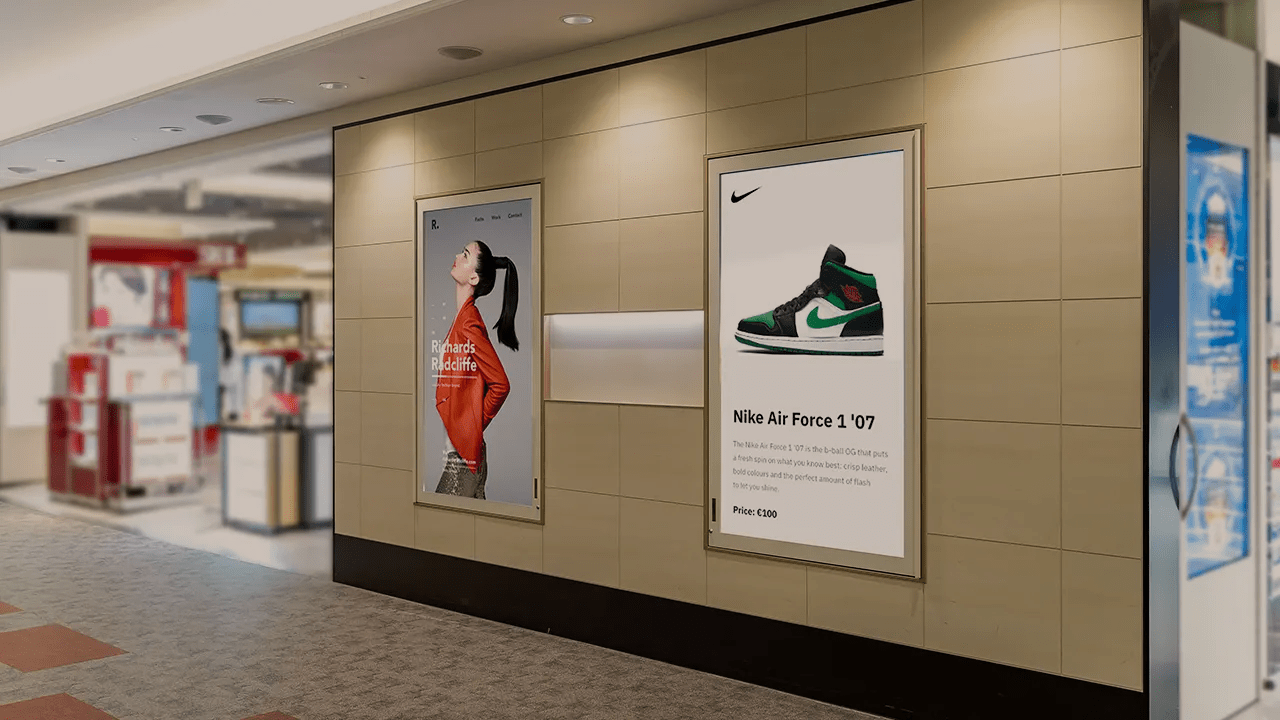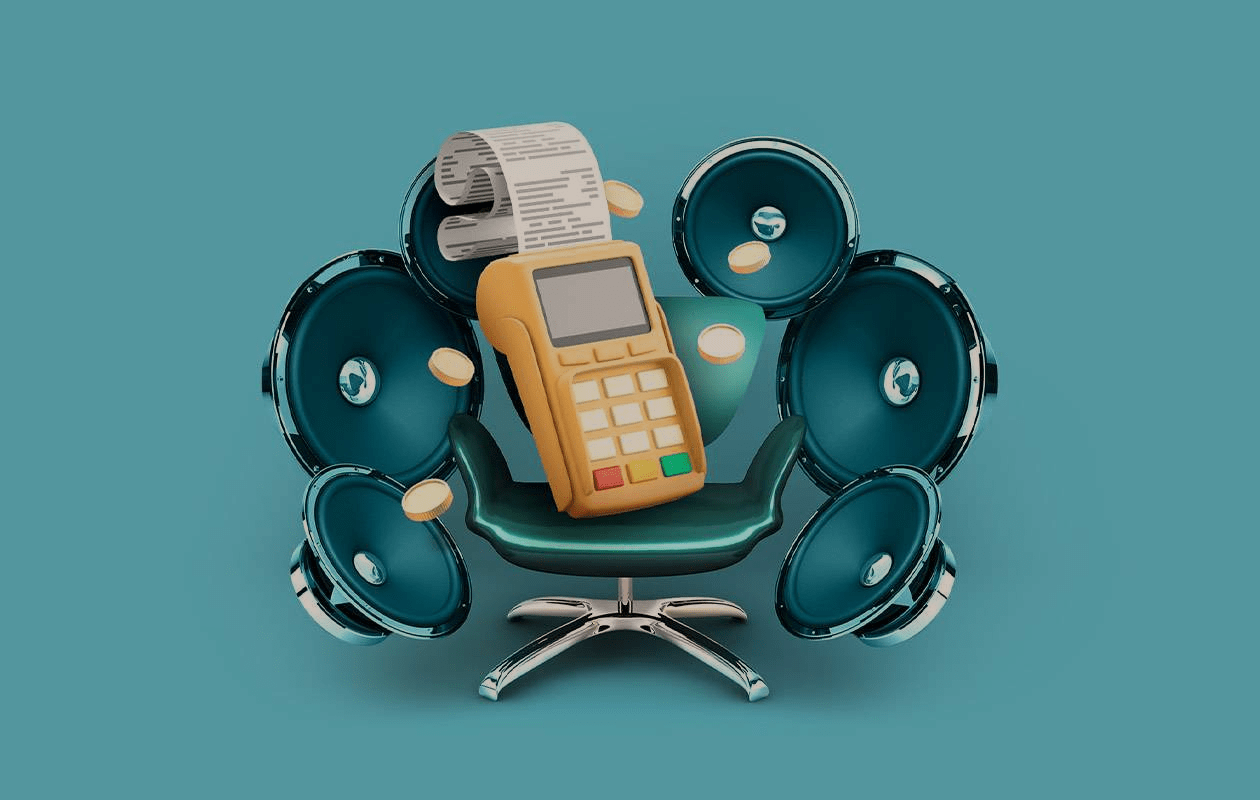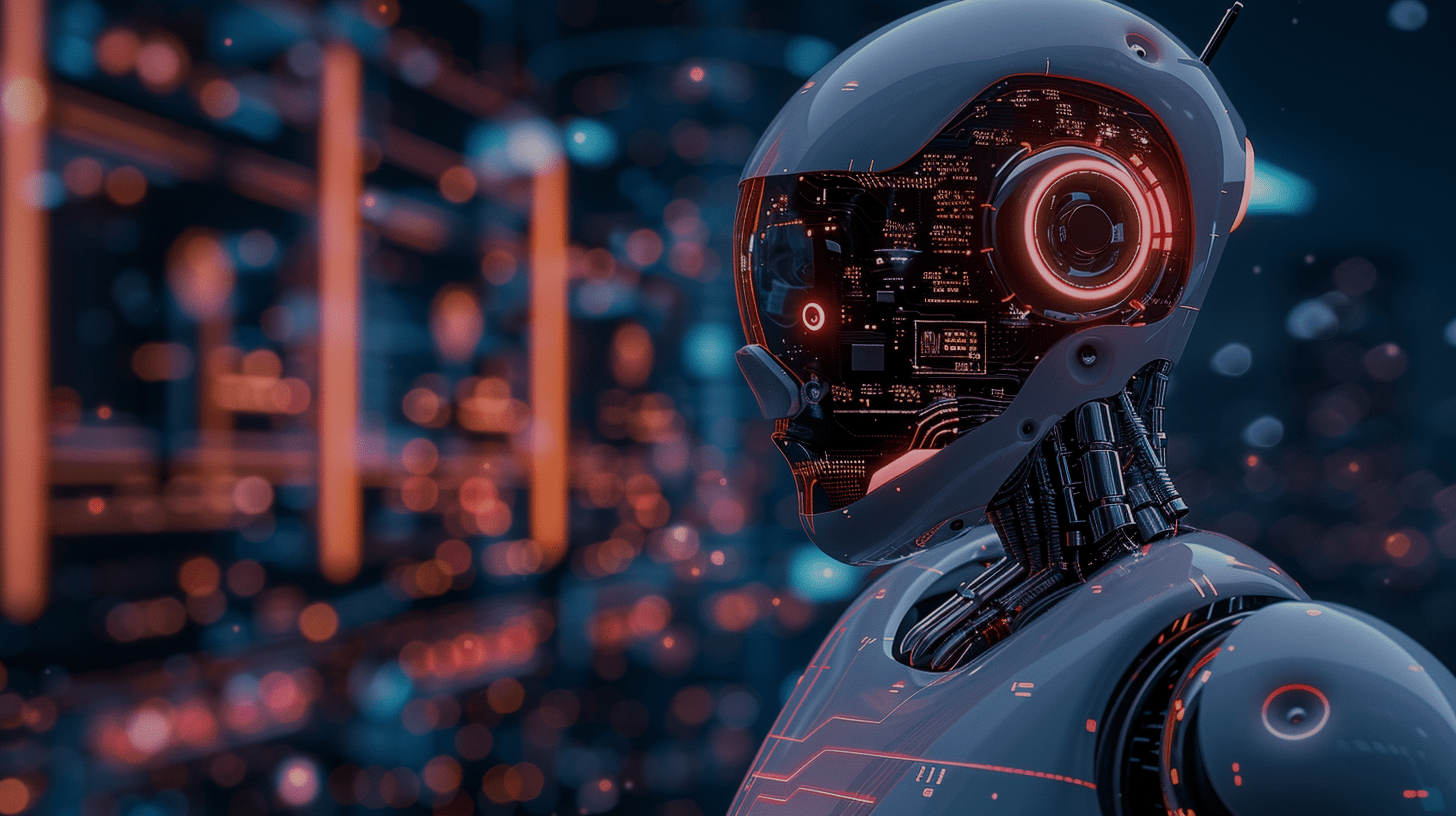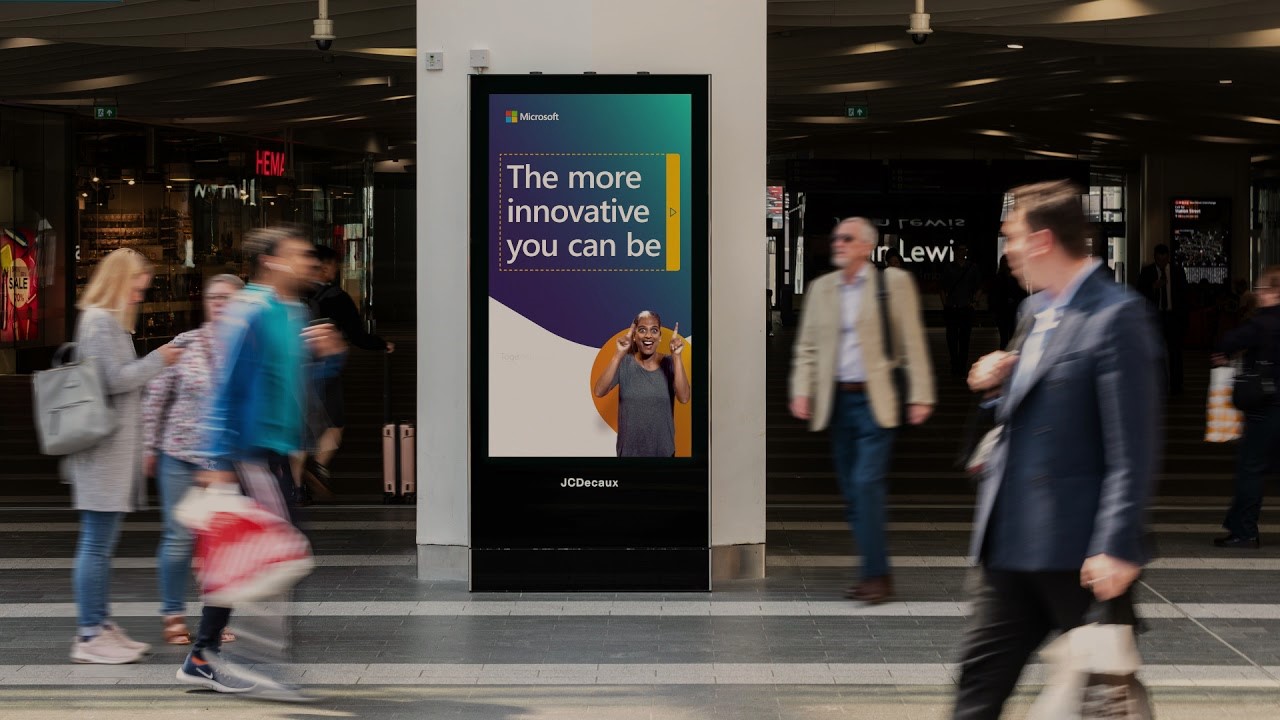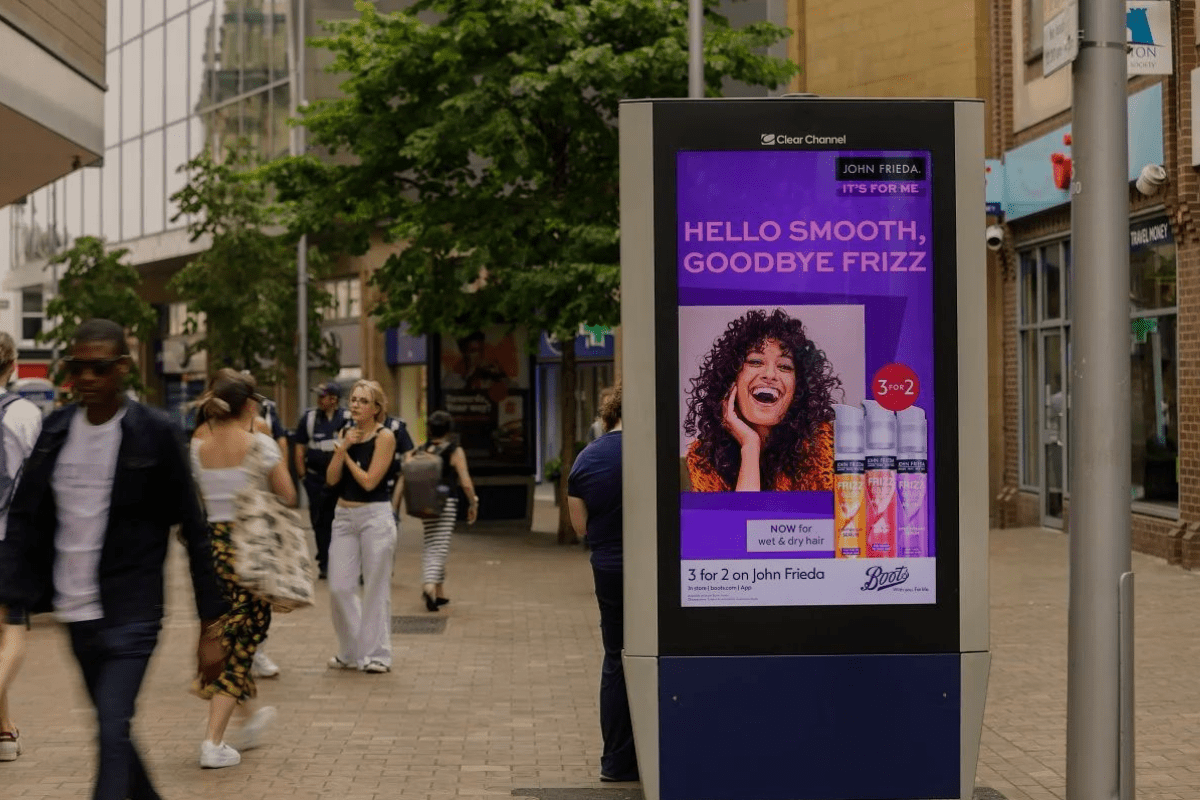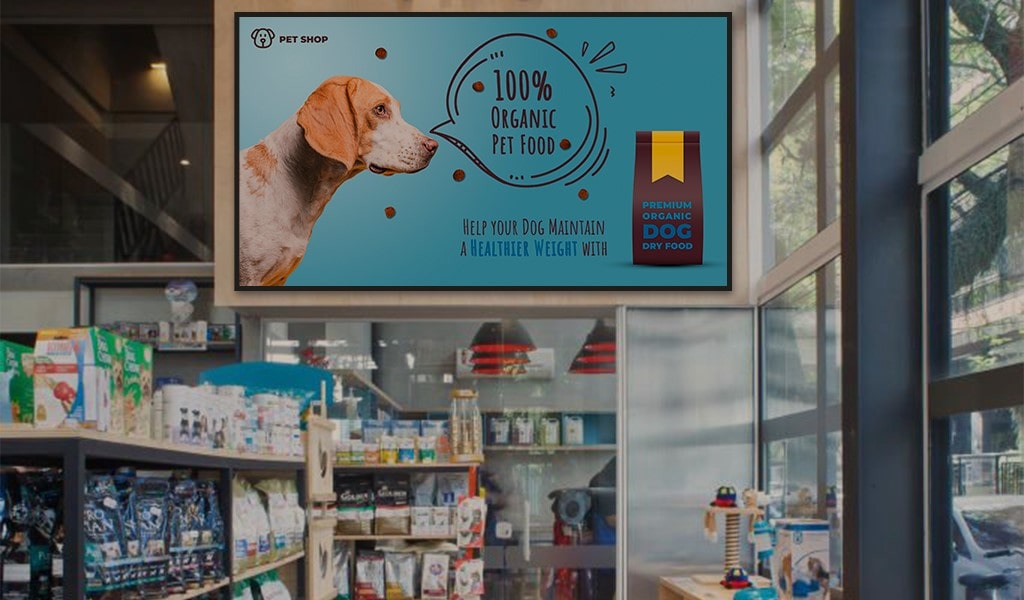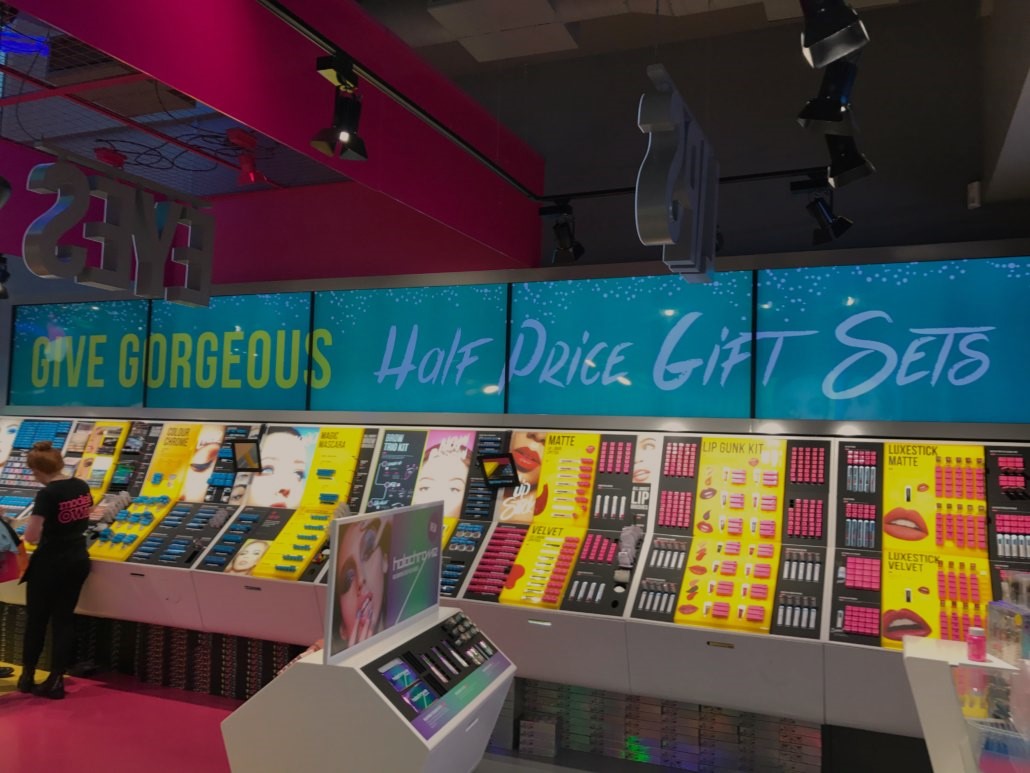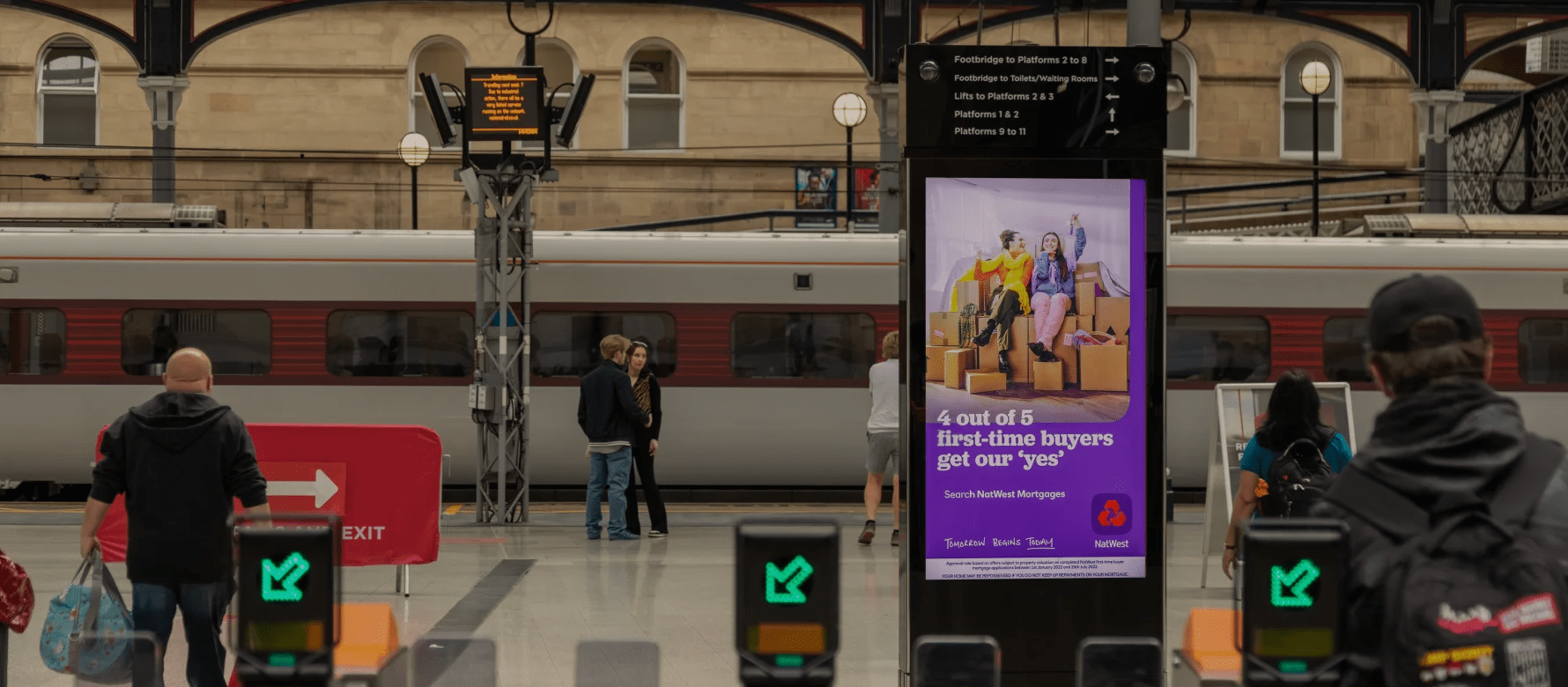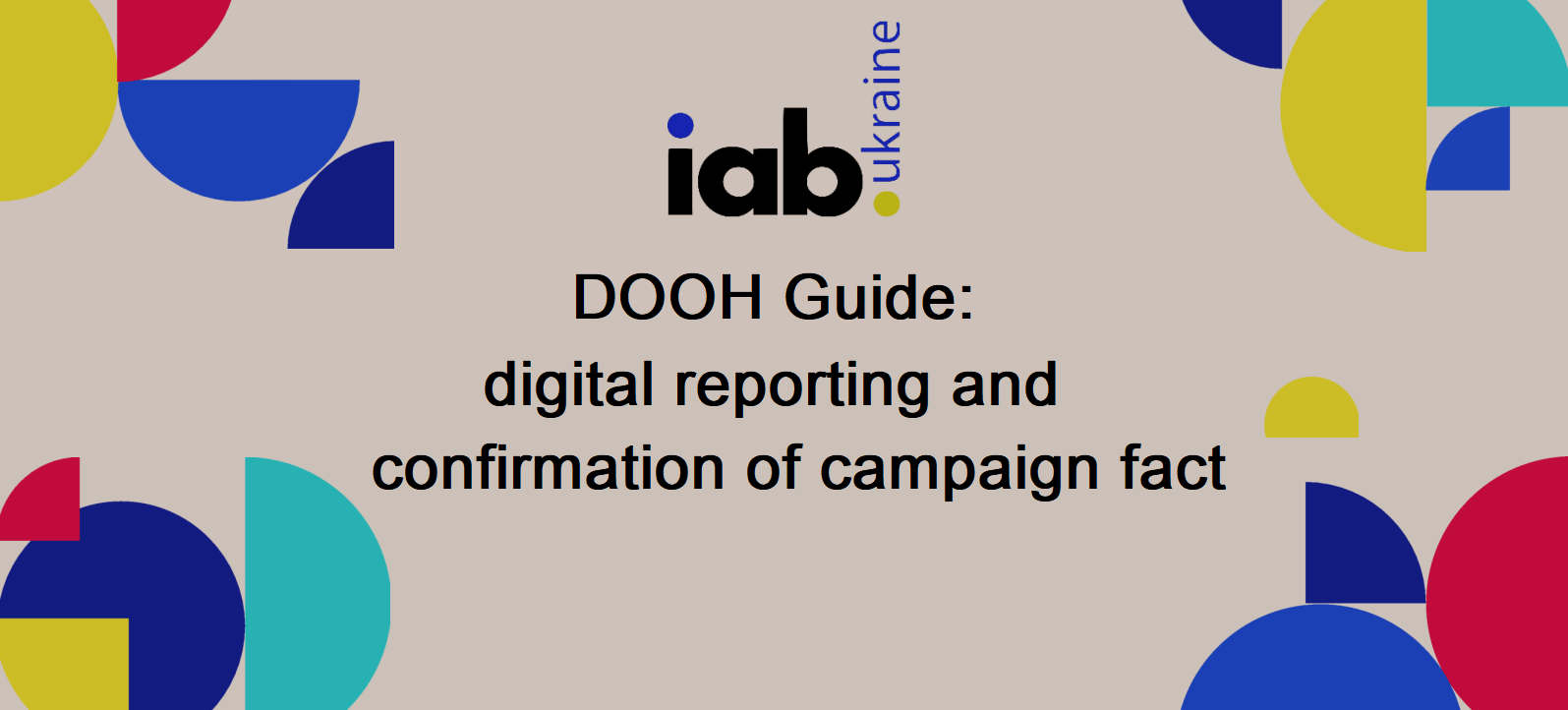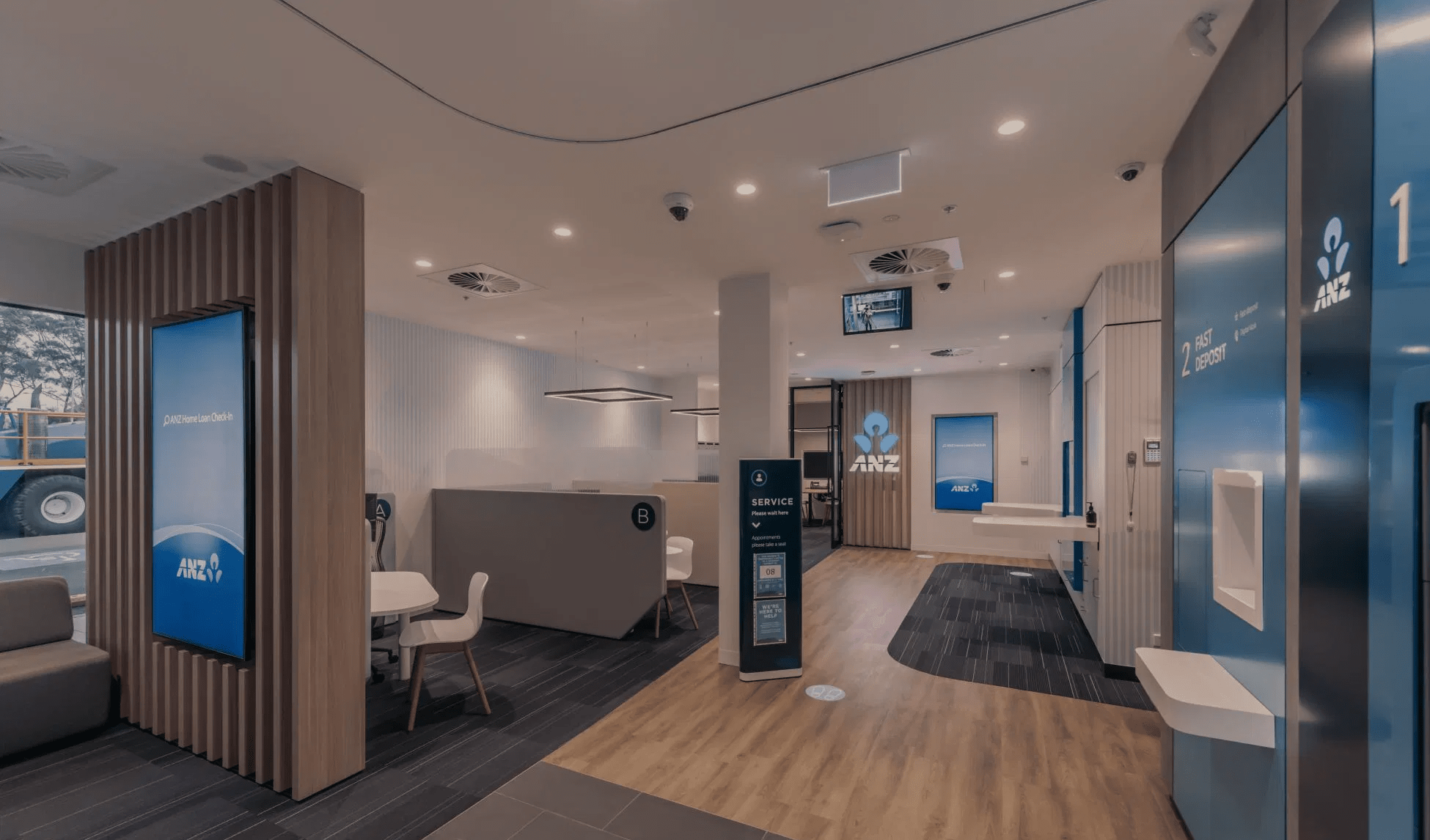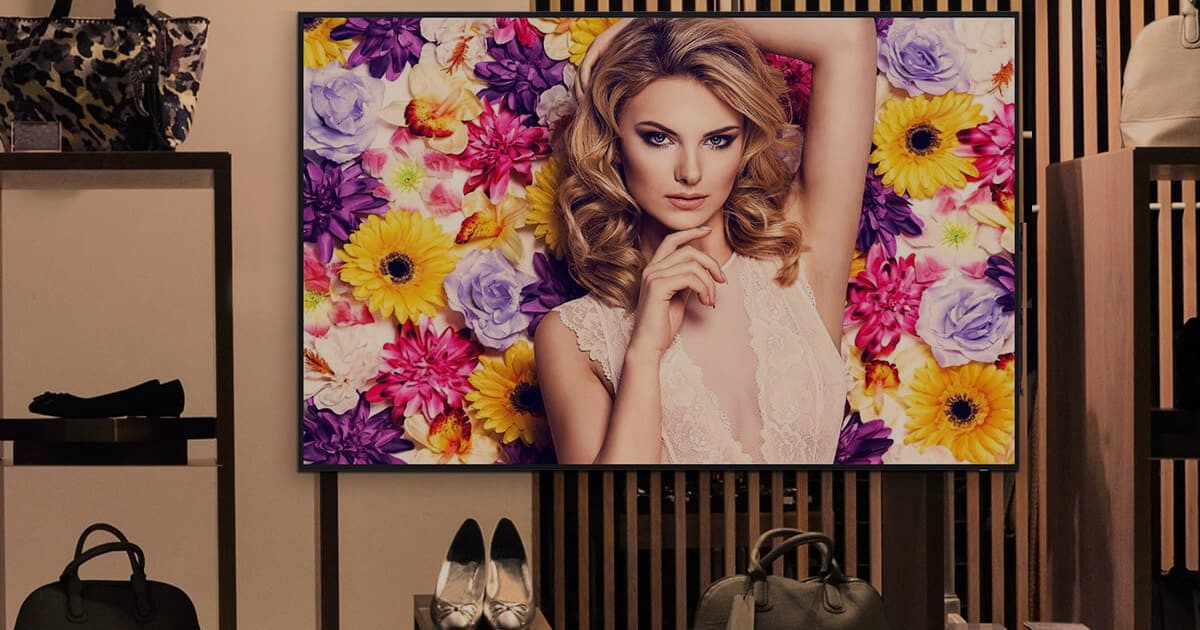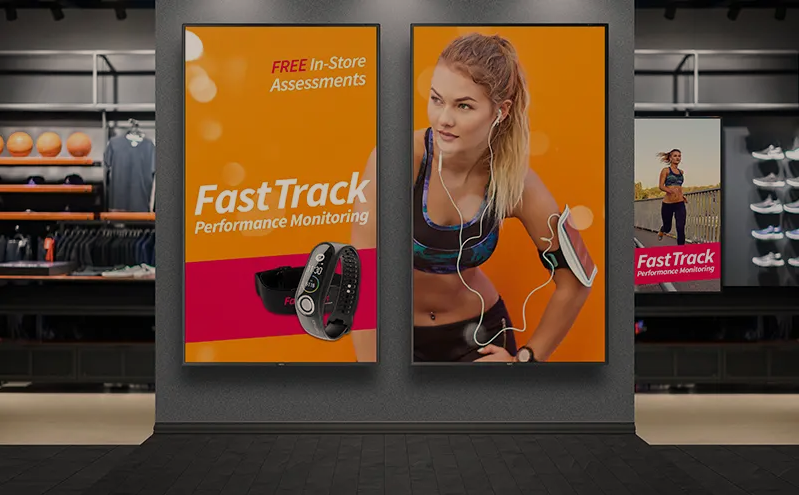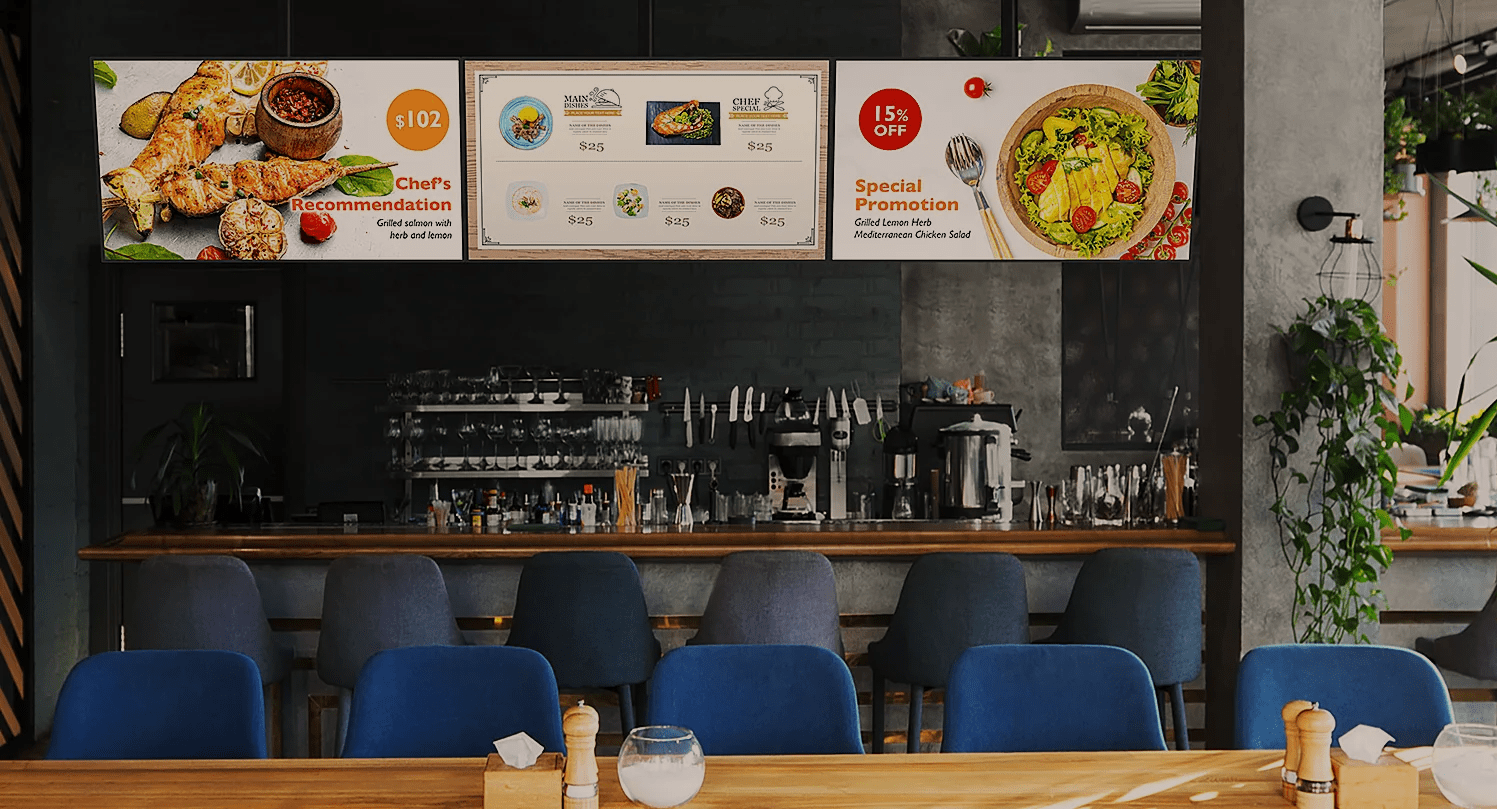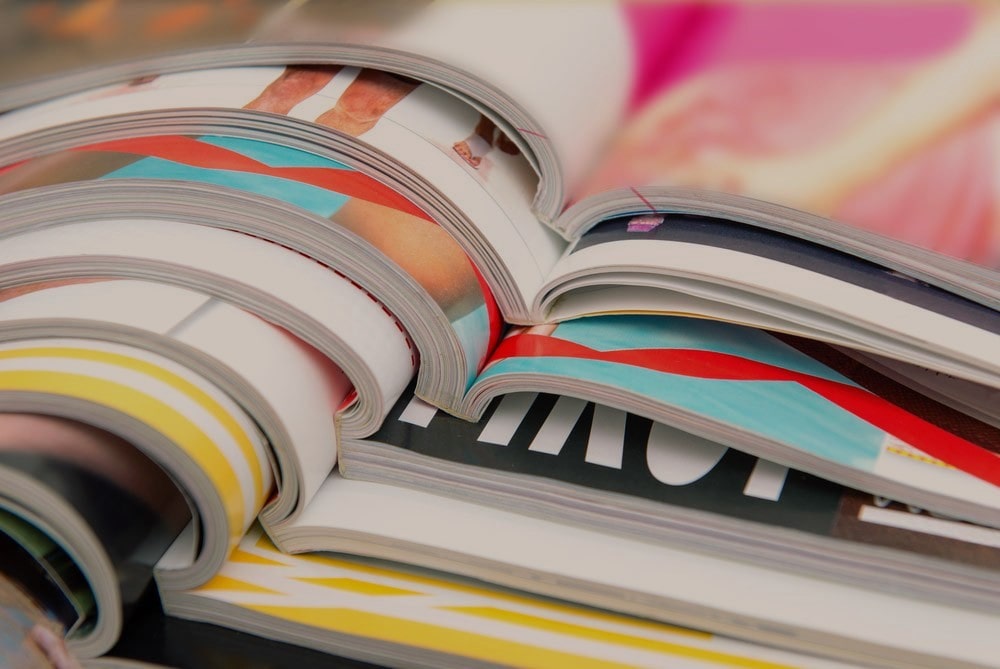Advision Windows DS player for Windows 7, 8, 10 and 11
Unlocking the full potential of digital signage using Advision Windows DS player.
Windows DS player by Advision
Digital signage has become an effective tool for businesses in today’s highly competitive market. It offers a dynamic and interactive approach to engage customers and effectively communicate information. However, the success of digital signage relies on the constituent components of the system, including the operating system of the digital signage player. (How it works?)
For decades, Microsoft Windows has been a renowned and trusted name in the technology industry, and its operating system is no different in terms of reliability and credibility. Here are some reasons why Advision Windows DS player can maximize the capabilities of your digital signage system:
Stability and Reliability Advision Windows DS player
One of the most significant advantages of using Microsoft Windows in digital signage players is its stability and reliability. The embedded version of the operating system is specifically designed for digital signage use, making it more efficient and less prone to crashes and errors. This means that your digital signage system will run smoothly and consistently, ensuring that your message reaches your audience without interruption.
User-Friendly Interface Advision Windows DS player
Another advantage of using Advision Windows DS player is its user-friendly interface. Most people are already familiar with the Windows operating system, making it easier to navigate and manage. This can save time and resources since there is no need for extensive training or specialized personnel to operate the digital signage system.
Compatibility with Other Software
One of the critical factors in the success of digital signage players is their compatibility with other software. The digital signage software that acts as the interface between the content and the hardware needs to work seamlessly with the operating system to ensure that the delivery of content is smooth. With Microsoft Windows, compatibility issues are minimized, and the system can be easily integrated with other software, ensuring that your digital signage system operates smoothly.
Scalability Windows DS player by Advision
Digital signage systems encompass a wide range of sizes and complexities, spanning from compact single-display configurations to expansive installations with multiple displays. Microsoft Windows powered by Advision players can easyly handle both small and large setups, making them a flexible and scalable solution. This means that your digital signage system can grow and expand as your business needs change without the need for a complete upgrade of the system.
Remote Management Windows DS player by Advision
Remote management is another essential feature that Advision Windows DS player offer. With remote management, you can monitor and manage your digital signage system from a central location, which can save time and resources. You can schedule content, update information, and troubleshoot issues without having to physically access the digital signage players, which can be particularly useful for large-scale installations.
Cost-Effective Solution Windows DS player by Advision
Advision Windows DS players are a cost-effective solution for digital signage systems. The embedded version of the operating system is less expensive than the full version, making it a more affordable option. Additionally, the user-friendly interface and compatibility with other software mean that there is no need for specialized personnel or extensive training, further reducing costs.
Advision Windows DS players offer a stable, reliable, user-friendly, and cost-effective solution for digital signage systems. Their compatibility with other software and scalability make them a flexible solution that can adapt to your business needs. If you are considering a digital signage system for your business, consider using Microsoft Windows-powered Advision players to maximize the capabilities of your system.
When it comes to digital signage, using a Windows operating system can offer several benefits, despite a few minor issues. One major advantage is that Windows 10 digital signage players often support touch screens, making them an excellent choice for interactive digital signage. Additionally, Windows digital signage setups have nearly unlimited power and scalability, meaning that you can have as many screens and players as you need.
Security is also a priority with the Windows operating system, as it regularly updates its security features to address any potential vulnerabilities. When using Advision Windows DS player with Advision Digital Signage software, you can take advantage of the full capabilities of our content editor, including plugins, playlists within playlists, and zones, to create dynamic and engaging content for your customers.
Windows DS Player by Advision: The New Age of Digital Signage
In the landscape of digital marketing and communication, digital signage stands as a formidable tool for businesses eager to make their mark. With vivid graphics and real-time interactivity, it captures attention, engages audiences, and delivers messages with impact. Yet, the efficacy of digital signage is only as good as its underlying technology. One crucial component that determines the performance and reliability of a digital signage system is its operating system. This is where the Windows DS Player by Advision shines.
The Legacy of Microsoft Windows
Having been in the tech industry for decades, Microsoft Windows has cultivated a reputation for reliability, versatility, and user-friendliness. Many businesses already trust Windows for their day-to-day operations, be it in offices, stores, or remote locations. Therefore, it’s only natural to extend this trust to digital signage operations.
At its core, the Windows DS Player by Advision leverages the stability of the Windows operating system to provide seamless digital signage experiences.
The system:
1. Content Management: Utilizing the robust Windows environment, Advision’s player allows users to manage and schedule content effortlessly. Be it videos, images, or interactive content, the player can handle diverse formats.
2. Real-time Updates: Reflecting the dynamic nature of Windows, the DS Player facilitates real-time content updates, ensuring that businesses can react promptly to changing situations or marketing strategies.
3. Interactive Features: Tapping into Windows’ multi-faceted environment, the player offers a range of interactive features. From touch-screen capabilities to integration with sensors and other hardware, businesses can offer interactive experiences to their customers.
4. Connectivity: Given Windows’ widespread compatibility, the DS Player can easily connect to various data sources, be it cloud storage, local servers, or direct online streams.
5. Security: With Windows at its backbone, the DS Player benefits from the operating system’s established security protocols, ensuring that your content and data are safe from unauthorized access and threats.
Conclusion
In the evolving domain of digital signage, the choice of an operating system can make or break the user experience. With the Windows DS Player by Advision, businesses can rest assured that they are leveraging the power of a tried-and-tested OS, known for its reliability and performance. As digital signage continues to redefine business communication and marketing, the role of reliable tools like the Windows DS Player becomes even more paramount. It’s not just about displaying content; it’s about doing so with consistency, clarity, and creativity.
Advision Digital Signage also offers extensive support, including a detailed help section, a YouTube channel, and 24/7 live chat support on our website. Our software is compatible with multiple versions of Windows, including Windows 7, 8, 10 and 11, so you can choose the digital signage player that works best for your needs.
If you’re interested in using Windows digital signage software, you can get started with Advision Digital Signage in just three easy steps. Simply sign up at the.advision.digital, select your screen size and type, and choose your player – whether that’s a Windows 10 digital signage player or another option from our tested list. With a one-screen free player and no credit card or billing information required until you’re ready to go live, there’s no reason not to give Advision Digital Signage a try today!
Share the news