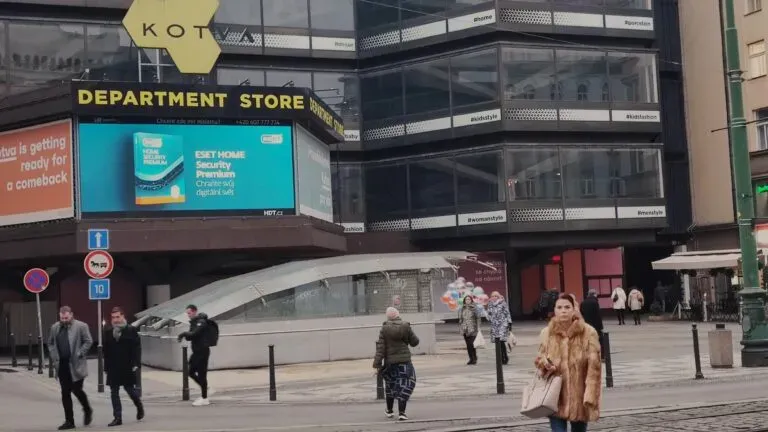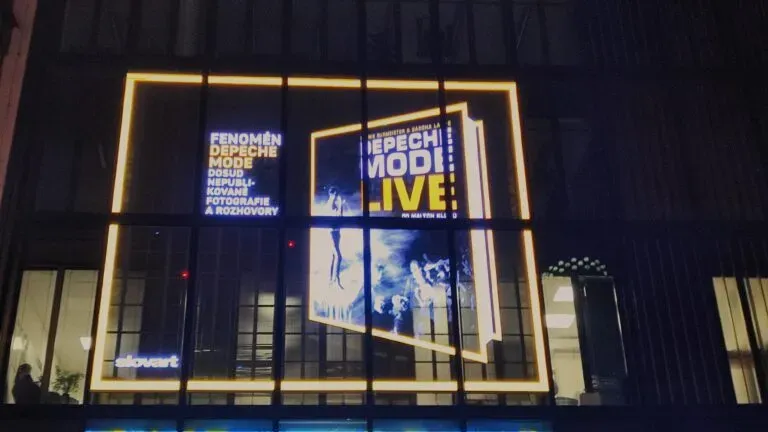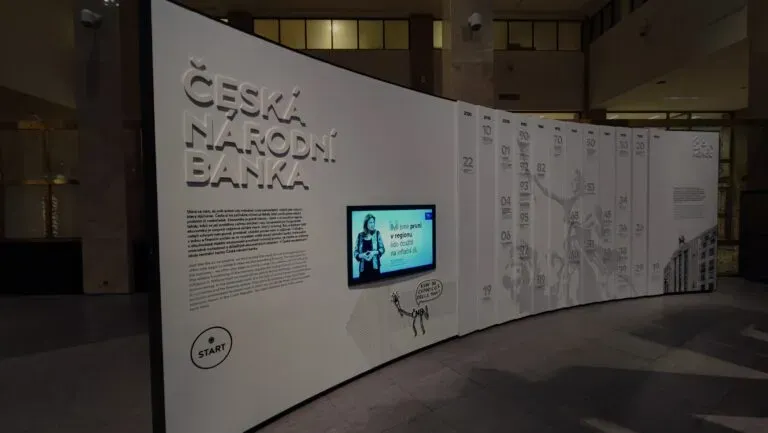Advantages of integrating Digital Signage with self-service checkouts (SSCs) in 2025
Businesses are actively implementing self-service solutions and using them not only for their primary purpose.
The introduction of Digital Signage technologies, particularly self-service checkouts, for process automation in retail, HoReCa, and the entertainment industry is becoming a key task for businesses of any scale. This helps automate workflows and additionally creates a channel for communication and advertising. Modern companies actively use digital signage software and Indoor TV, which allows for the effective integration of advertising and service content into SSCs. Digital signage players and Android set-top boxes play an important role in the operation of communication and advertising channels, ensuring the stable functioning of self-service systems.
It is worth noting that in the past, a significant stimulus for the spread of self-service checkouts and interactive kiosks was the COVID-19 epidemic. The need to maintain distance between customers, minimize direct contact between sales consultants and shoppers, as well as the realization that the same functions could be performed by fewer employees, became obvious advantages. The use of Indoor TV software allows for the rapid transmission of information to customers and simplifies content management at points of sale.
How does a self-service checkout work?
Implementing a self-service system is not limited to installing new cash registers—it is the launch of a new procedure in your store. This requires preliminary preparation, including setting up a player for Indoor TV, which can broadcast instructions and advertising content for users.
A self-service checkout is a device that allows a customer to weigh goods, receive discounts, and pay by card or cash without a cashier. Most SSC terminals are equipped with a guidance system, and integrated digital signage based on Android set-top boxes can display useful information about promotions or the payment process.
The functionality of a self-service checkout depends on the specific model. They can be universal (accepting both cards and cash) or cashless. The latter are cheaper and less costly to maintain, as they do not require cleaning.
Self-service checkouts are installed in hypermarkets, food courts, and any other locations with high customer traffic. They significantly reduce the workload on cashiers and shorten queues, especially during peak hours.
What does a self-service terminal consist of?
Touchscreen self-service terminals are complex hardware and software systems designed to automate various customer service processes without staff involvement. These devices are widely used in various sectors, including retail, banking, transportation, healthcare, and many other industries.
A typical self-service terminal consists of several key components. The central element of the system is a computer responsible for data processing and managing all processes. User interaction is carried out through a touchscreen, allowing users to select options and enter data. The terminal’s casing is usually made of durable materials to protect internal components from external influences.
The terminal also includes various input/output devices. These may include a barcode scanner for reading product information, a receipt printer for issuing transaction confirmations and fiscal documents, a bill acceptor and coin acceptor for receiving cash payments, a change dispenser, and a bank card reader for cashless transactions. Depending on the terminal’s purpose, it may be equipped with additional devices such as scales for weighing goods, a camera for security and user identification, fingerprint scanners, or facial recognition systems for biometric identification.
The operation of a self-service terminal typically follows a specific algorithm. The user approaches the terminal and selects the desired service on the touchscreen. Depending on the type of service, they may scan products, enter data, or choose options from the menu. The system processes the entered information and generates an order or request. After selecting and confirming the payment method, the terminal transmits the data to the server for processing. The system performs the necessary operations, such as registering a purchase, topping up an account, or issuing a ticket. Finally, the terminal prints a receipt or provides another confirmation of the completed transaction.
The implementation of self-service terminals offers several significant advantages. It helps reduce queues and customer service time, decreases staff workload, and optimizes workflows. It enables round-the-clock service provision without increasing personnel costs. Transaction accuracy improves, and the likelihood of human errors decreases. The customer experience is enhanced by providing a convenient and modern interaction method. Additionally, businesses can collect and analyze user behavior data to optimize business processes.
Self-service terminals are widely used in various industries. In retail, they function as self-checkout stations in supermarkets and stores. In banking, they are automated devices for financial transactions. In transportation, they serve as kiosks for ticket sales and flight check-ins at airports and train stations. In the food service industry, they are used for ordering and payment in fast-food restaurants. In healthcare, they facilitate appointment scheduling and medical service payments. In government services, they provide information and enable payments for various fees and charges. In the entertainment industry, they serve as kiosks for purchasing tickets at cinemas, museums, and other cultural venues.
Modern terminals are often equipped with digital signage software, which allows displaying advertising materials and reference information. Digital signage players or Android set-top boxes can be used for content playback, ensuring the stable operation of Indoor TV systems. All terminal modules are integrated into a single unit and compactly placed on a specialized stand, taking up less space than a traditional checkout area with a conveyor belt.
Pros and cons of self-service checkouts
Pros:
Self-service checkouts (SSCs) significantly automate retail processes, operating continuously and performing scanning and digital advertising functions. They occupy less space compared to traditional checkouts, allowing for more efficient use of retail floor space. The integration of a Digital Signage system helps display promotional offers, instructions, and advertisements directly on SSC screens, enhancing customer interaction.
SSCs increase a store’s throughput by distributing customer flows with carts and baskets, significantly reducing queues. They operate 24/7, support labeled goods, and comply with the latest fiscal documentation standards. Additionally, a store’s digital signage can be used to display current prices and special offers, improving customer awareness.
The economic feasibility of such solutions is evident—the average payback period for SSCs is about 18 months. Another advantage is the reduction of fraud risks from both staff and customers. By using a centralized video management system, store owners can monitor checkout operations and detect suspicious activity in real time.
Cons:
The main issues with SSCs involve difficulties in selling alcohol, as such devices cannot automatically verify customers’ ages and are often not integrated with government control systems. Additionally, complications may arise when canceling an item or changing its price, requiring staff intervention.
Some customers, especially elderly people, may struggle with using SSCs due to complex interfaces or malfunctioning deactivators. If the Digital Signage system is incorrectly configured, problems may occur with displaying promotional items and prices.
Regarding security, concerns about increased theft due to SSC usage are largely unfounded. Modern systems are equipped with anti-theft gates that detect attempts to take unpaid items, as well as AI-powered cameras that analyze the weight and contents of a shopping basket. By using a centralized video management system, stores can quickly respond to suspicious situations.
Additionally, stores can use free screen management software, allowing them to quickly update information on digital signage and SSCs. This approach makes retail automation even more efficient, ensuring customer convenience and minimizing fraud risks.
Information kiosks in modern stores
In addition to self-service checkouts, modern stores are increasingly implementing information kiosks, which expand functionality and improve convenience for customers. This Digital Signage solution allows automating various processes and making shopping more comfortable.
1. Price check: Customers can independently scan items to verify their prices without contacting staff. This is especially convenient in large stores where prices frequently change or numerous promotional offers apply. Advertising screens can complement information kiosks by displaying real-time discounts and special offers.
2. Store navigation: Interactive maps help customers quickly locate the desired department or product. This function is particularly useful in hypermarkets or shopping malls, where it is easy to get lost. Kiosks can not only plot a route to a specific product but also display advertisements or special offers, integrating with Digital Signage solutions.
3. Product information: Kiosks provide a detailed description, composition, and characteristics of products. This allows customers to access all necessary information, including product origin, usage instructions, allergen presence, and other important details. This feature is especially beneficial for individuals with dietary restrictions or allergies.
4. Loyalty programs: The ability to check the balance of a bonus card and receive personalized offers. Kiosks can not only display available bonuses but also provide discounts based on the customer’s purchase history. This enhances the effectiveness of loyalty programs and makes interactions with the store more enjoyable.
5. Ordering out-of-stock items: If a required item is unavailable, it can be ordered through the kiosk for delivery to the store or home. This expands the assortment and enables the store to respond quickly to demand. Integration with an Android media player allows using screens for advertising, informing customers about order placement options or available alternatives.
The implementation of information kiosks combined with self-service checkouts creates a comprehensive automation system that significantly improves service quality, reduces shopping time, and enhances customer comfort. The growing competition and increasing consumer demands for speed and convenience make such technological solutions highly relevant.
Advision — Content Management System for remote management and media planning of video and audio content broadcast. We help offline businesses and advertising companies automate workflows and implement reliable Digital Signage infrastructure using our own software and hardware solutions.
Contact us and we will help you implement the most modern technologies to solve your problems!
Share the news